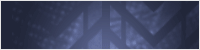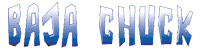Bronco Sport
Bronco Guru
Cool these are all good. My boys will enjoy coloring these too!
Thanks!
Ron
Thanks!
Ron




Call it up in LT...hit Print Screen and bring it into MS Paint by pasting it...
I too threw one together in Auto CAD, but I only have the lite version, and can't save it as a JPEG, just a DWG. Any help would be welcome!!
Shawn
I too threw one together in Auto CAD, but I only have the lite version, and can't save it as a JPEG, just a DWG. Any help would be welcome!!
Shawn
My computer just crashed and I lost everything. I lent out my external hard drive and didn't do my nightly backup and my damn computer crashed THAT NIGHT! I feel like I had my car stolen right now. I lost so much stuff.
Thanks but not working for me.
Its an old version of LT (2000) I'll figure something out, or I just wont be able to share.%)

Shawn
Shawn I didn't get a response by email. Did you get the .jpg, .png, and .pdf I made for you from your CAD file?
That part has nothing to do with AutoCAD...By hitting Print Screen (I'm assuming you're on one of Mr. Gates machines) you capture the screen and everything on it.
Then you can open MS Paint and paste it...trim it up and save it. I don't know why it's not working, I've done it on tons of machines...
Whats not right about it? Lines aren't thick/dark enough?