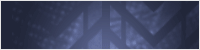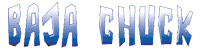72Quarterhorse
Full Member
- Joined
- Dec 16, 2007
- Messages
- 320
OK pic's are 507 pixels size is 676




Are you saving the pic from Picasa to your computer and then uploading to the forums? Or are you trying to insert the pic as hosted on Picasa?
I think you're mixing up the Profile Picture and Avatar. The Profile Picture is what shows when someone goes to your Profile page. The Avatar is what shows up to the left of all your posts. The "Edit Avatar" link is just a few down from the "Edit Profile Picture" link.I also can't get profile pic on my posts. When I go to user control panel/edit profile pic, my chosen pic shows up in the box for current profile pic, but does not show up in posts. What am I doing wrong?
How are you saving the pic from Picasa? If I go to my Picasa album, then click on an individual pic it brings up a page with just that pic. If you then go to Actions -> Download Photo it should download a decent size for the forums (roughly 800x600)Saving to computer after resizing.
I think you're mixing up the Profile Picture and Avatar. The Profile Picture is what shows when someone goes to your Profile page. The Avatar is what shows up to the left of all your posts. The "Edit Avatar" link is just a few down from the "Edit Profile Picture" link.
How are you saving the pic from Picasa? If I go to my Picasa album, then click on an individual pic it brings up a page with just that pic. If you then go to Actions -> Download Photo it should download a decent size for the forums (roughly 800x600)
(You can also right click on the photo and select "Save Image As" to do the same thing)
Are you using the web version of Picasa or the software running on your computer? I forgot they have both types. My instructions above were for the web version.
When you export does it give you preset size choices or do you have to manually enter the pixel values? If manual then 800x600 is good. You can go as high as 1024x768 if you want them at maximum size. Anything larger than that and the forums will downsize automatically.