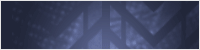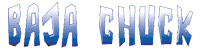cldonley
Bronco Guru
So I'm trying to post pictures of this great looking EB I saw, but when I post them they show up Upside Down!  Any ideas?
Any ideas?
Here's the upside down pic of the 70 something EB I saw in Abilene last week. Neither it, nor I was upside down when I took this picture! It's in pristine condition, a true survivor, and hasn't had fresh tags since 2006.?:?
Here's the upside down pic of the 70 something EB I saw in Abilene last week. Neither it, nor I was upside down when I took this picture! It's in pristine condition, a true survivor, and hasn't had fresh tags since 2006.?:?