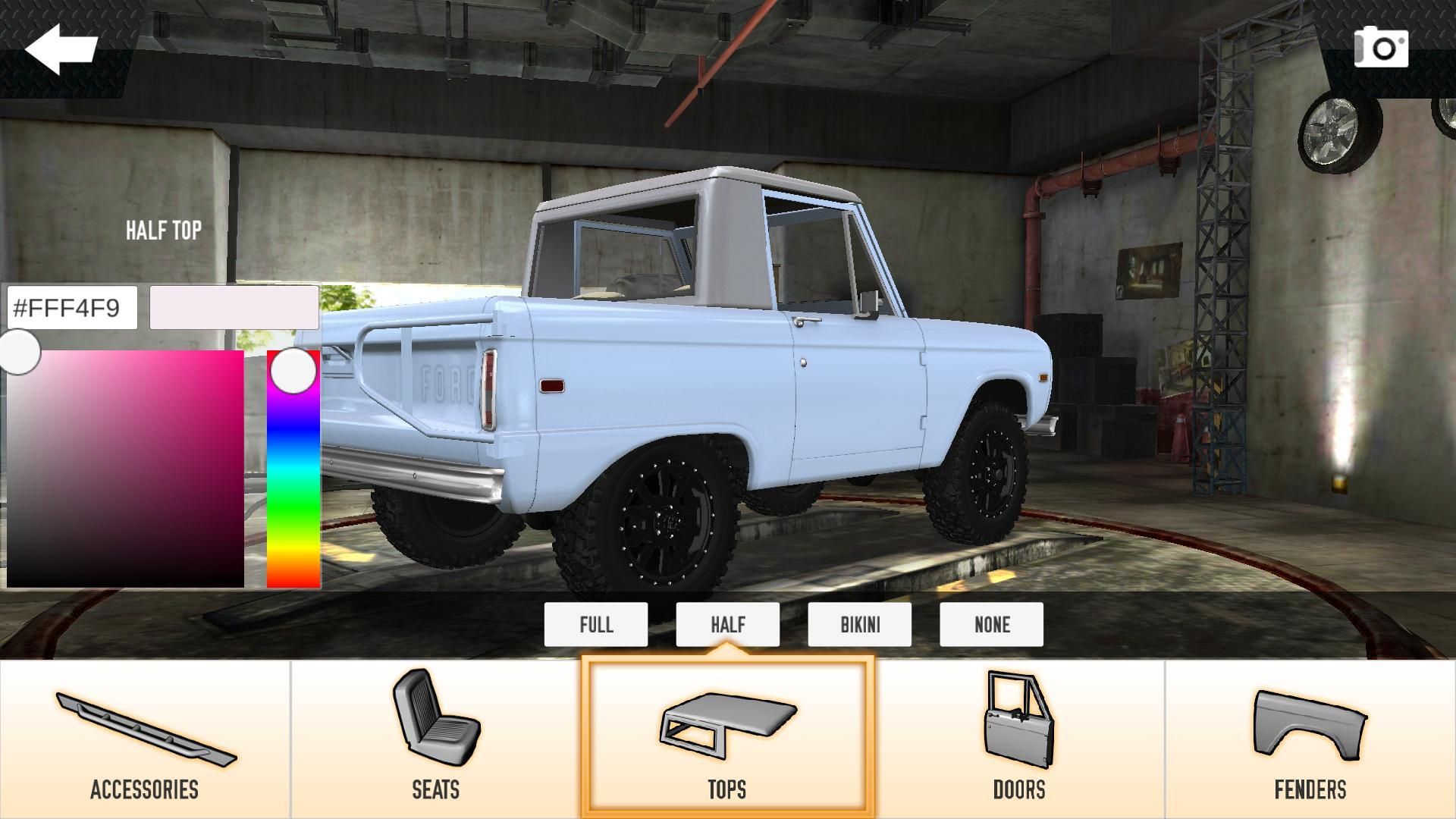Prizefighter
Bronco Guru
- Joined
- Feb 24, 2010
- Messages
- 1,192
A little update: ran into a problem with the Android version. I have one item remaining and it'll be submitted again; sorry for the delay guys! Glad to see y'all are liking the latest IOS features. ;D
I check the Play Store everyday! ;D Thanks for the update.




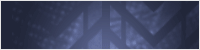

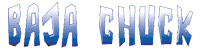





 I thought it was me ;D
I thought it was me ;D