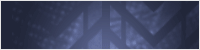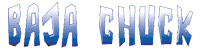amfw
Full Member
- Joined
- Nov 10, 2008
- Messages
- 522
I have been mulling this over for a while and finally got it to a point where I feel like it is finished enough to share.
Music is a huge part of my experience driving the Bronco and obviously the factory radio isn't really going to do it for most of us,but we have all been witness to the horror of a dash that has been hacked up to accommodate an aftermarket head unit. When I got my bronco, there was no stereo at all, but the dash was intact. It also had a tuffy stereo console so for my first season in it, that is where the head unit and amp lived. I scored a pair of factory radios from a local Bronco guy and picked the better of the two faceplates for mounting on the dash of my bronco. I skipped the actual radio body and just mounted the faceplate on my dash with a switch for some LED illumination. Purely there for show. But when the Bronco went into the garage for the winter, I took on a center console project that eliminated a place for my head unit. I decided to go without a head unit, and instead just run a bluetooth dongle with an amp and EQ. I am big on old school volume knobs and didn't want to have to mess with my phone for volume, so I set about finding a good way to use the factory plate and knobs for volume control on the stereo.
The concept is pretty straightforward. I bought an aftermarket volume knob (I actually had it on my shelf left over from a Jeep Cherokee custom stereo I did a few years ago) and a JL audio 12v bluetooth dongle. I bought a rotary switch for the left side. At the moment it has no function, just a spare switch.
I did a little cleaning and painting of the needle on the faceplate, and added adhesive 12v led strip lights around the perimeter of the interior of the faceplate to replace the bulb illumination from the deleted factory radio.
I did have to enlarge the hole on the right side of the dash to be able to feed the RCA cables through, but I don't think it is anything that would prevent you from going back to all the way stock.
The faceplate mounts to the dash via machine screws through the factory holes. The indak switch on the left fits the factory plate with no modification.
The volume knob was trickier. I had to partially disassemble it to fit behind the faceplate. It originally had an aux input glued to it, but a little heat freed them up. The front of it was slightly uneven causing the shaft to beat an angle and rotate oddly, so I put a washer in front of it to flush up the surface. The base of the shaft is threaded but the threads just BARELY clear the opening in the faceplate and the nut on the exterior is unsightly and makes the knob seem much longer than it wants to be. In the end I measured carefully and 3d printed a little piece to set the knob in the right place and keep it from rotating, and relied on the face of the dash to hold it in place once bolted in.
I said up top that I had been holding off on writing this because it wasn't finished, but I think it is also because I am still not sure how to completely accurately describe every step I did, but this is a cool mod and I am glad I did it. I've included pics and links, and am happy to answer any questions if they arise.
Volume knob
https://www.crutchfield.com/S-gdbsu...j2WSbbsHt0GxRLdqXF5cj1-386e2lFFxoCwroQAvD_BwE
rotary switch
https://www.amazon.com/gp/product/B000C2M9N2/?tag=cbama-20
Bluetooth dongle
https://www.crutchfield.com/S-J502X...6IYUqT7ut-48Qtuan8ZD2o0l1Wgk1IyBoC_WAQAvD_BwE
Music is a huge part of my experience driving the Bronco and obviously the factory radio isn't really going to do it for most of us,but we have all been witness to the horror of a dash that has been hacked up to accommodate an aftermarket head unit. When I got my bronco, there was no stereo at all, but the dash was intact. It also had a tuffy stereo console so for my first season in it, that is where the head unit and amp lived. I scored a pair of factory radios from a local Bronco guy and picked the better of the two faceplates for mounting on the dash of my bronco. I skipped the actual radio body and just mounted the faceplate on my dash with a switch for some LED illumination. Purely there for show. But when the Bronco went into the garage for the winter, I took on a center console project that eliminated a place for my head unit. I decided to go without a head unit, and instead just run a bluetooth dongle with an amp and EQ. I am big on old school volume knobs and didn't want to have to mess with my phone for volume, so I set about finding a good way to use the factory plate and knobs for volume control on the stereo.
The concept is pretty straightforward. I bought an aftermarket volume knob (I actually had it on my shelf left over from a Jeep Cherokee custom stereo I did a few years ago) and a JL audio 12v bluetooth dongle. I bought a rotary switch for the left side. At the moment it has no function, just a spare switch.
I did a little cleaning and painting of the needle on the faceplate, and added adhesive 12v led strip lights around the perimeter of the interior of the faceplate to replace the bulb illumination from the deleted factory radio.
I did have to enlarge the hole on the right side of the dash to be able to feed the RCA cables through, but I don't think it is anything that would prevent you from going back to all the way stock.
The faceplate mounts to the dash via machine screws through the factory holes. The indak switch on the left fits the factory plate with no modification.
The volume knob was trickier. I had to partially disassemble it to fit behind the faceplate. It originally had an aux input glued to it, but a little heat freed them up. The front of it was slightly uneven causing the shaft to beat an angle and rotate oddly, so I put a washer in front of it to flush up the surface. The base of the shaft is threaded but the threads just BARELY clear the opening in the faceplate and the nut on the exterior is unsightly and makes the knob seem much longer than it wants to be. In the end I measured carefully and 3d printed a little piece to set the knob in the right place and keep it from rotating, and relied on the face of the dash to hold it in place once bolted in.
I said up top that I had been holding off on writing this because it wasn't finished, but I think it is also because I am still not sure how to completely accurately describe every step I did, but this is a cool mod and I am glad I did it. I've included pics and links, and am happy to answer any questions if they arise.
Volume knob
https://www.crutchfield.com/S-gdbsu...j2WSbbsHt0GxRLdqXF5cj1-386e2lFFxoCwroQAvD_BwE
rotary switch
https://www.amazon.com/gp/product/B000C2M9N2/?tag=cbama-20
Bluetooth dongle
https://www.crutchfield.com/S-J502X...6IYUqT7ut-48Qtuan8ZD2o0l1Wgk1IyBoC_WAQAvD_BwE