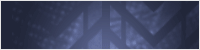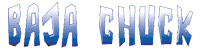I just did the EZ wire kit myself about a year ago. So far, so good. Although it sat for the summer while I was installing a ZF, but its back on the road and could not be happier about the EZ kit. The only thing I regret was not getting the smaller fuse box. The larger fuse box has the wires going out the back, and makes it difficult to mount it flush up against something like the kick panels. I cut out the speaker hole in the dash and mounted it there. I then made a removable cover, which I want to redo.
X2 on the Weatherpacks. You can also use Metri-packs. The Metri-pack connectors are a little smaller, but can not carry the same amperage as the Weatherpacks. Both use the same style crimper, which make beautiful crimps IMO. I used the Metripacks for some of the dash connectors (exception being the headlight and ignition switches). Everything outside the cab is Weatherpack connectors.
I got the weatherpack connectors through Caspers Electronics directly, but I saw that they also sell through jegs. You can always buy individual ones through Amazon (for 8 or 10 pin connectors). For the larger gauge wires you will have to buy some special pins so that you can crimp onto the larger wires.
Here is what I used for Firewall Boot: Daystar KU20040BK - Daystar Firewall Boot
(
http://www.jegs.com/i/Daystar/319/KU20040BK/10002/-1)
It fit tightly right into the factory firewall hole.
I thought about using the Bulkhead connectors that DirDonk was talking about, but if I ever ran into a problem with them I would be crawling up under the dash to check the interior half.
I chose to run the wires through the Daystar boot make my connections in the engine compartment. Not as clean (or as cool), but easier to diagnose and make pin-out changes.
Hope this helps. Looks like you are on the right track though.