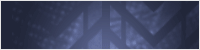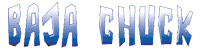1buckeyefan1
Sr. Member
- Joined
- Sep 21, 2017
- Messages
- 632
Alright, hopefully this is an easy question that someone else might have seen before..
I've been wiring up my Dakota Digital RTX gauge.. as been lots of fun as detailed here. I'm down to the end of it and have a curious error when i use my right turn signal of my Flaming River Tilt Steering column: It wants to send ~2 volts to my dimmer light circuit. I have tested this with a multimeter.. full 12v when i turn on my headlights, 0v with my headlights off and a pulsing .5 to 2v when i only turn my turn signal right. nothing from left turn.
The challenge is that i used this circuit to activate the dim (backlight) on my RTX cluster. So any time i turn right now, it flashes like an xmas tree.
I've attached the circuit diagram from my painless harness. I've tested multiple points (ie, radio, gauge cluster, etc) and it's all being fed this pulsing .5 - 2v.
Any ideas where this voltage may be coming from so I can isolate/remove it? My only two thoughts are 1.) cam on the steering column.. but how is it getting into that circuit then? as there isn't any dimmer activation on the steering column. 2.) a bad ground somewhere.. but everything else on my dash is working properly and I've got good grounds on teh steering wheel, firewall, dash, etc 3.) some oddity with my flashers, as i'm also attempting to run LED turn signals. I've converted my flasher modules to painless ones for LED's.
Any ideas on how to isolate & determine where this voltage may be coming from?
I've been wiring up my Dakota Digital RTX gauge.. as been lots of fun as detailed here. I'm down to the end of it and have a curious error when i use my right turn signal of my Flaming River Tilt Steering column: It wants to send ~2 volts to my dimmer light circuit. I have tested this with a multimeter.. full 12v when i turn on my headlights, 0v with my headlights off and a pulsing .5 to 2v when i only turn my turn signal right. nothing from left turn.
The challenge is that i used this circuit to activate the dim (backlight) on my RTX cluster. So any time i turn right now, it flashes like an xmas tree.
I've attached the circuit diagram from my painless harness. I've tested multiple points (ie, radio, gauge cluster, etc) and it's all being fed this pulsing .5 - 2v.
Any ideas where this voltage may be coming from so I can isolate/remove it? My only two thoughts are 1.) cam on the steering column.. but how is it getting into that circuit then? as there isn't any dimmer activation on the steering column. 2.) a bad ground somewhere.. but everything else on my dash is working properly and I've got good grounds on teh steering wheel, firewall, dash, etc 3.) some oddity with my flashers, as i'm also attempting to run LED turn signals. I've converted my flasher modules to painless ones for LED's.
Any ideas on how to isolate & determine where this voltage may be coming from?