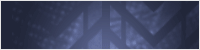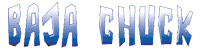Hi,
I have been migrating to a new computer running Windows 7 (64-bit) and I am having a strange problem after I click on a picture thumbnail in any thread (to expand it).
Instead of showing the picture right at th spot of that post, it is shown at the top of the thread. When I click on the X in the upper right hand corner, the picture will not go away. The only way to get rid of it is to use the back button.
I am using Internet Explorer 8 if it makes any difference.
I have 3 other computers running either Vista or XP that don't have this problem.
Any ideas?
Thanks
Jeff
I have been migrating to a new computer running Windows 7 (64-bit) and I am having a strange problem after I click on a picture thumbnail in any thread (to expand it).
Instead of showing the picture right at th spot of that post, it is shown at the top of the thread. When I click on the X in the upper right hand corner, the picture will not go away. The only way to get rid of it is to use the back button.
I am using Internet Explorer 8 if it makes any difference.
I have 3 other computers running either Vista or XP that don't have this problem.
Any ideas?
Thanks
Jeff