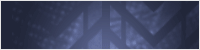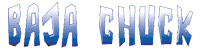Can anyone provide some tips on what types/brands of front seats would work for my 70 bronco wagon. Looking for an aftermarket that looks similar to the original seats. I have the original back seat. Very new to this forum and Broncos in general as I just inherited this and hoping to fix it up a bit.
Community
Message Forum
Photo Gallery
Event Calendar
Book Reviews
Bronco Wallpaper
Bronco FAQ
Link Back to CB!
Photo Gallery
Event Calendar
Book Reviews
Bronco Wallpaper
Bronco FAQ
Link Back to CB!

Buy / Sell



Bronco Tech
3 Arm Wiper Setup
Fix Motor Mount
Roll Cage Braces
Throttle Body 65mm
Wheel Alignment
Heat Riser Replacement
Vent Window Repair
Center Console Mount
Straighten Bumper
Ford 6R80 6 spd
More Tech...
Fix Motor Mount
Roll Cage Braces
Throttle Body 65mm
Wheel Alignment
Heat Riser Replacement
Vent Window Repair
Center Console Mount
Straighten Bumper
Ford 6R80 6 spd
More Tech...

Install the app
-
Welcome to ClassicBroncos! - You are currently viewing the forums as a GUEST. To take advantage of all the site features, please take a moment to register. It's fast, simple and absolutely free. So please join our community today!If you have problems registering or can't log into your account, please contact Admin.
You are using an out of date browser. It may not display this or other websites correctly.
You should upgrade or use an alternative browser.
You should upgrade or use an alternative browser.
Looking for advice - need seats
- Thread starter Ntheis
- Start date
bronconut73
Bronco Guru
- Joined
- Aug 7, 2012
- Messages
- 9,918
Welcome Sir.
Classicbroncos.com is the absolute best Bronco site on the net. Innumerable smart bronco folks here.
Wildhorses4x4.com
The link is above on this page.
They have an aftermarket seat that matches the styling of the stock buckets with some improvements.
https://www.wildhorses4x4.com/product/Procar-Classic-Seat-Black-Vinyl/Off-Road_Reclining_Seats
Classicbroncos.com is the absolute best Bronco site on the net. Innumerable smart bronco folks here.
Wildhorses4x4.com
The link is above on this page.
They have an aftermarket seat that matches the styling of the stock buckets with some improvements.
https://www.wildhorses4x4.com/product/Procar-Classic-Seat-Black-Vinyl/Off-Road_Reclining_Seats
... I have 1987 BroncoII seats in my they don't look like the org. But i didn't want anything that looked like the org.
& I'd had 2 BroncoII's.. & I drove them for about 400K MILES.& They were comfortable .
& They are small & thin enough to not add Bulk in the creature compartment.
& I'd had 2 BroncoII's.. & I drove them for about 400K MILES.& They were comfortable .
& They are small & thin enough to not add Bulk in the creature compartment.
A set of fox body or S197 mustang seats with a TMI upholstery kit would work.
- Joined
- Jul 30, 2014
- Messages
- 308
I don't have great pics, but these will give you an idea. Procar seats, I like that they are low profile to be somewhat "stock-like", and they're not too expensive. You just have to be ok with high bolsters on the sides.


Truthfully, I'd love to get a set of these, just can't justify the cost to make the switch: https://www.tmiproducts.com/ford/br...-universal-sport-x-low-back-seats-w-brackets/


Truthfully, I'd love to get a set of these, just can't justify the cost to make the switch: https://www.tmiproducts.com/ford/br...-universal-sport-x-low-back-seats-w-brackets/
- Joined
- Nov 29, 2005
- Messages
- 1,043
Welcome, and congrats on your inheritance. I bought my seats from Toms Bronco Parts.
Check out all the vendors to see what they have.
Also, become a contributor so you can post pics on the threads you post or anty thread you comment on. Its 12 dollars and helps with keeping the site going.
frenchy
Check out all the vendors to see what they have.
Also, become a contributor so you can post pics on the threads you post or anty thread you comment on. Its 12 dollars and helps with keeping the site going.
frenchy
https://classicbroncos.com/forums/showthread.php?t=27815
This is one of the most common questions on the forums: How do you post a picture? Below are the 2 basic choices.
Option 1 - Become a site Contributor
For $12 a year you can upgrade your forum membership to "Contributor" which includes photo uploads directly from your computer, not to mention helping support the site. Read this thread for instructions or click here to signup.
Option 2 - Use a free photo host or your ISP
1. Free Picture Hosting sites that allow "remote linking" - Here are just a few examples: http://photobucket.com , http://imageshack.us , http://www.flickr.com
2. Your ISP (Internet Service Provider) - Most ISP's include some free web space with your paid internet account. So if you're using an ISP like Cox, Earthlink, MSN, Sprint, etc. then you probably already have free space just waiting for you to use it. Check with your ISP for more info on how to access your web space and upload files.
OK, so my picture is on the web. Now what?
Once you have your picture online you need to find it's URL (web address). If you surf to your picture on your web space then right click on the picture, a menu comes up. Go down to "Properties" and left click on that and it will show you a bunch of info including the Address (URL). Highlight the entire address, right click and select copy. This is what you'll need to show your picture in the forums.
Now go into the forums and post or reply to the message that you want to show the picture in. Right above where you type the message body are some gray buttons. Click the IMG button. A window will pop up. Type in the URL of or right click and select paste.
Can I post a picture from my computer?
No. The picture has to be already on the web somewhere. (The exception is that Contributors can upload photos directly. See option 1 above.)
That's about it. If anyone can think of anything to add please post it. (But please don't use this thread to test your pictures. Start a new topic in "Test and Help" for that)
This is one of the most common questions on the forums: How do you post a picture? Below are the 2 basic choices.
Option 1 - Become a site Contributor
For $12 a year you can upgrade your forum membership to "Contributor" which includes photo uploads directly from your computer, not to mention helping support the site. Read this thread for instructions or click here to signup.
Option 2 - Use a free photo host or your ISP
1. Free Picture Hosting sites that allow "remote linking" - Here are just a few examples: http://photobucket.com , http://imageshack.us , http://www.flickr.com
2. Your ISP (Internet Service Provider) - Most ISP's include some free web space with your paid internet account. So if you're using an ISP like Cox, Earthlink, MSN, Sprint, etc. then you probably already have free space just waiting for you to use it. Check with your ISP for more info on how to access your web space and upload files.
OK, so my picture is on the web. Now what?
Once you have your picture online you need to find it's URL (web address). If you surf to your picture on your web space then right click on the picture, a menu comes up. Go down to "Properties" and left click on that and it will show you a bunch of info including the Address (URL). Highlight the entire address, right click and select copy. This is what you'll need to show your picture in the forums.
Now go into the forums and post or reply to the message that you want to show the picture in. Right above where you type the message body are some gray buttons. Click the IMG button. A window will pop up. Type in the URL of or right click and select paste.
Can I post a picture from my computer?
No. The picture has to be already on the web somewhere. (The exception is that Contributors can upload photos directly. See option 1 above.)
That's about it. If anyone can think of anything to add please post it. (But please don't use this thread to test your pictures. Start a new topic in "Test and Help" for that)
jmhend
Bronco Guru
- Joined
- Dec 25, 2007
- Messages
- 2,742
I love my Procar high back classics from Wild Horses. Look time correct and you get a head rest. I went with Grey Vinyl. Easy install to boot
Can you post a link or picture? I am also interested in how how they sit on the slides (if your using slides)
- Joined
- Mar 28, 2012
- Messages
- 3,585
I have BMW E46 seats. Love them!!
Interesting. I planned on putting those in, and purchased a set. On the test fit I found they caused me to sit too high even in the lowest position. I just swapped them out for Tom's, but I'm having those redone in leather and putting a heating unit in them.
Welcome!
I like the re-pros from Tom's
I like the re-pros from Tom's
Jdgephar
Bronco Guru
- Joined
- Sep 25, 2012
- Messages
- 1,377
Interesting. I planned on putting those in, and purchased a set. On the test fit I found they caused me to sit too high even in the lowest position. I just swapped them out for Tom's, but I'm having those redone in leather and putting a heating unit in them.
I have some BMW power seats as well. Since I'm 6'5", and have to rebuild the body anyway, I'm thinking of lowering the drivers side so that they will work.
I have some BMW power seats as well. Since I'm 6'5", and have to rebuild the body anyway, I'm thinking of lowering the drivers side so that they will work.
Almost did that so my mustang seats would fit. Ended up having to toss out the seat track setup they had and making a stock set work. Gave me about 3 more inches of room.
- Joined
- Mar 2, 2019
- Messages
- 2,605
I have the Toms seats and am not a fan. I will be looking at TMI next. https://www.tmiproducts.com/ford/bronco-1966-77
- Joined
- Jul 30, 2001
- Messages
- 14,898
Stock seats with the passenger side fold down function is best. you need to access rear seats and not have passengers climb in from the back or between the front seat to get it your wagon..
Something to consider.. I'm putting in stock passengers seat back in my rigs because of the fold down feature. Something that I really missed that function after putting in after market seats. I split a pair of Corbeau RS seats so I can use it as a single driver's seat in 2 broncos and will use a stock passenger seat.
Something to consider.. I'm putting in stock passengers seat back in my rigs because of the fold down feature. Something that I really missed that function after putting in after market seats. I split a pair of Corbeau RS seats so I can use it as a single driver's seat in 2 broncos and will use a stock passenger seat.
Similar threads
- Replies
- 5
- Views
- 712
- Replies
- 9
- Views
- 2K
- Locked
- Replies
- 11
- Views
- 2K
- Replies
- 29
- Views
- 1K
- Replies
- 10
- Views
- 800