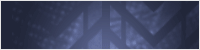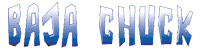- Joined
- Feb 4, 2003
- Messages
- 4,963
Maybe folks can help me make quick work of this fix tomorrow. I'm making progress on my '76. On the electrical...
What I have good-
Brake lights
Headlights Hi/Low
Turn Signals (Front and Back)
Hazards (Front and Back)

What I don't have-
Front or Rear Markers (front work, but they flicker, headlight switch makes crackling noises and I shut them down quick)
No instrument lights (Could be a bunch of dead bulbs...yes...i've tried turning the dial )
)

I'm betting on grounds on the markers and checking that first tomorrow. Any think else jump out at anyone?
Anyone else running better grounds right off the assemblies? Aren't the front signals/markers grounded off the core/grille support?
What I have good-
Brake lights
Headlights Hi/Low
Turn Signals (Front and Back)
Hazards (Front and Back)
What I don't have-
Front or Rear Markers (front work, but they flicker, headlight switch makes crackling noises and I shut them down quick)
No instrument lights (Could be a bunch of dead bulbs...yes...i've tried turning the dial
I'm betting on grounds on the markers and checking that first tomorrow. Any think else jump out at anyone?
Anyone else running better grounds right off the assemblies? Aren't the front signals/markers grounded off the core/grille support?