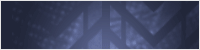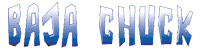JSmall
Bronco Guru
- Joined
- Feb 18, 2004
- Messages
- 3,223
Looking for a little help programming Table 2 for low range operation. I have made a copy of my Master (Table 1) map to alter for low range operation and use with low range at the press of a button...trying to anyway.
I have never wheeled an automatic so I have been asking Brian (nvrstuk) a few questions. Since 1st is so far away from Reverse with the Winters shifter I would like to do most of my crawling in Drive (3) and have the controller hold 1st longer. Easier to go from Drive to Reverse in a hurry. Does that make sense?

If that makes sense, how would I set up the controller to hold 1st for longer while in Table 2. This is the current pattern.

From the manual -
"The graph has ten points from left to right, 0 being idle and 9 being Wide-OpenThrottle (WOT). On the left side of the graph is the shift speed. When you hover
over a graph point, you can also see the corresponding shift speed in RPM or
the applicable unit values for items other than shift points. Click on a point in the
graph to select it."
I have never wheeled an automatic so I have been asking Brian (nvrstuk) a few questions. Since 1st is so far away from Reverse with the Winters shifter I would like to do most of my crawling in Drive (3) and have the controller hold 1st longer. Easier to go from Drive to Reverse in a hurry. Does that make sense?

If that makes sense, how would I set up the controller to hold 1st for longer while in Table 2. This is the current pattern.

From the manual -
"The graph has ten points from left to right, 0 being idle and 9 being Wide-OpenThrottle (WOT). On the left side of the graph is the shift speed. When you hover
over a graph point, you can also see the corresponding shift speed in RPM or
the applicable unit values for items other than shift points. Click on a point in the
graph to select it."
Last edited: