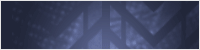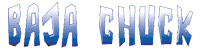Rustytruck
Bronco Guru
- Joined
- Feb 24, 2002
- Messages
- 10,875
Thank You the change to sand coler saved the day





Not at the moment, no.Is there a posts per page setting somewhere?
Nailed it! Thank you.Try it now. I added a "CAN" option and an "_" option (underscore... I can't add "blank" to the list
Sent you a PM (conversation)Did it not save old settings for ignore members? I had a few that it no longer ignores.
As you said, if you hover over or left click once on a person's avatar you'll see some info. There's more info there than it might seem at first glance.
From top to bottom:
- Join date
- Last seen (last activity date)
- Messages - click the number to get a list of their posts/threads
- Gallery - click the number to see their photo gallery
- Garage items - click the number to see their garage
- Start Conversation - new name for PM
View attachment 872845
Then if you want to really dive deep click their avatar again. This takes you to their Profile Page. It has a lot of the same info, just displayed in more detail. But I think you're looking for the "About" tab on the far right. (light blue bar. I need to tone down that color a bit). The "About" tab has some additional info like location, state, Bronco info, etc. (keep in mind all that is optional, so not everyone has chosen to fill it in)
View attachment 872847
Bear with me. It's a bit confusing.
If you click on "What's new" or "New posts" at the top you will see a list of posts that are NEW and UNREAD to you personally. So in that list it makes sense that as soon as you click a post or reply to a post it will no longer show in the "New posts" list because it's no longer new to you. Someone else will need to post in that thread again before it will show up again for you in the "New posts" list.
However, if you don't want to only see UNREAD posts, then click the X next to "Show only: Unread". This will clear that filter and you'll see all new posts, regardless of whether you've seen them recently or not.
View attachment 872971
That "Show only: Unread" is one of a few filters you can set. If you look to the right (when viewing "New Posts") you'll see a Filters dropdown. Click that and you can set other filters, like "threads that you've started" or "watched content". If you always want the "New posts" list to behave a certain way for you, then make your selections, then click "Save as default" at the bottom. (you can always change later)
View attachment 872973
I understand where you're coming from. I'm the same way. But once you start poking around I think you'll find very little has actually changed. And what has changed is for the better.then I see everything has changed, ugh. I don't like change.